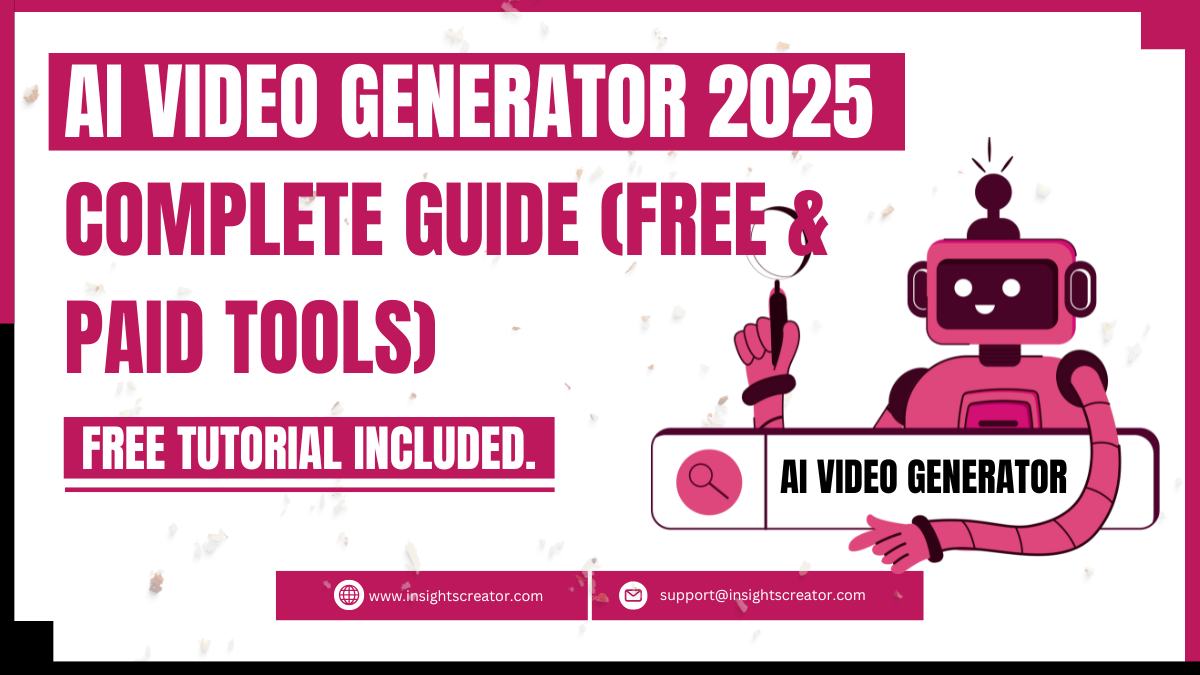Contents
- 1 AI Video Generator 2025: Complete Beginner’s Guide to Creating Professional Videos
- 1.1 Introduction to AI Video Generator 2025: Complete Guide (Free & Paid Tools)
- 1.2 What Is an AI Video Generator? AI Video Generator 2025
- 1.3 Top 5 AI Video Generators for Beginners : AI Video Generator 2025
- 1.4 Step-by-Step Tutorial: Creating Your First AI Video
- 1.5 Best Practices Guide to AI Video Generator 2025
- 1.6 Common Mistakes to Avoid
- 1.7 Pricing & Plans Comparison
- 1.8 FAQs of AI Video Generator 2025
AI Video Generator 2025: Complete Beginner’s Guide to Creating Professional Videos
Introduction to AI Video Generator 2025: Complete Guide (Free & Paid Tools)
In 2025, the advent of AI video generator 2025 platforms has unlocked professional-quality video creation for anyone—no editing expertise required. These AI tools leverage advanced machine learning models to transform simple text prompts, images, or audio into polished videos within minutes. From social media clips to marketing promos, AI video generators democratize content production, slashing turnaround times from days to under 30 minutes.
This beginner’s guide explores:
- How AI video generators work
- Top platforms for novices
- A hands-on tutorial
- Best practices and pitfalls
- Pricing tiers and cost-saving tips
- FAQs to troubleshoot common queries
Whether you’re a small business owner, content creator, or social media manager, mastering AI video generators will elevate your storytelling and save significant time and resources.
What Is an AI Video Generator? AI Video Generator 2025
An AI video generator is a platform that automates video production using artificial intelligence. Key technologies include:
- Text-to-Video Generation
Advanced language models interpret written descriptions and generate corresponding visual sequences. For example, the prompt “a futuristic cityscape at sunset with flying cars” yields a cinematic clip matching the description. - Style Transfer & Customization
Tools let you specify artistic styles, color palettes, camera angles, and emotional tones. You can apply “film noir,” “cartoon,” or “documentary” presets. - Automated Post-Production
AI handles editing tasks like scene transitions, color correction, sound synchronization, and background music selection—reducing post-production from hours to minutes. - Multi-Modal Inputs
Modern platforms support text prompts, reference images, audio tracks, and rough sketches to guide video output.
These technologies combine to deliver seamless content creation workflows. Businesses report 60% faster production cycles and 45% cost reductions compared with traditional editing.
Top 5 AI Video Generators for Beginners : AI Video Generator 2025
| Tool | Ease of Use | Output Quality | Pricing |
|---|---|---|---|
| Sora | 9/10 | 9/10 | $20/mo |
| InVideo AI | 10/10 | 8/10 | Free – $30/mo |
| Runway ML | 7/10 | 9/10 | $12/mo |
| Pictory | 9/10 | 7/10 | $19/mo |
| Descript | 8/10 | 8/10 | Free – $12/mo |
- Sora by OpenAI
- Best overall for beginners
- Features: 1080p HD, 4K upscaling, real-time preview, royalty-free music
- Ideal for storytelling and demos
- InVideo AI
- Best for marketing videos
- Features: 5,000+ templates, brand kit, multi-language support, direct publishing
- Free tier: watermarked, 10 min export; Pro: $15/mo
- Runway ML
- Best for creative professionals
- Features: motion tracking, green‐screen replacement, style transfer
- Learning curve higher, but powerful artistic tools
- Pictory
- Best for content repurposing
- Features: blog-to-video, highlight reels, stock footage library
- Simplifies turning articles and podcasts into videos
- Descript
- Best for text-based editing
- Features: edit video by editing transcript, Overdub voice cloning, subtitles
- Excellent for interviews and tutorials
Step-by-Step Tutorial: Creating Your First AI Video
Platform: InVideo AI
Time: ~20 minutes
Output: 60-second promotional video
- Account Setup & Selection
- Sign up at invideo.ai (free tier available)
- Select “Business” workspace for brand content
- Project Initialization
- Click “Create New Video”
- Choose aspect ratio (16:9 for YouTube) and length (60s)
- Select “AI Generator” mode
- Crafting Your Prompt
Use the structure: text[Context] + [Visual Style] + [Action/Scene] + [Mood/Tone] + [Technical Specs]Example:
“Create a sleek promotional video for a fitness app. Show diverse users doing yoga on rooftops and running in city parks. Use bright, energetic colors, smooth camera transitions, and upbeat music. Include text overlays: ‘Track Your Progress’, ‘Join Our Community’.”
- Generation & Review
- Paste prompt, select “Balanced” AI model
- Click “Generate” and wait 2–3 minutes
- Preview scenes for coherence, quality, and alignment with your vision
- Customization
- Replace weak scenes via “Generate Alternative”
- Edit text overlays (font, color, animation)
- Adjust scene durations for pacing
- Add background music or AI voiceover
- Export & Optimization
- Preview final video full‐screen
- Export as 1080p MP4
- Download or publish directly to social platforms
Best Practices Guide to AI Video Generator 2025
- Prompt Engineering: Be specific.
- Storyboarding: Plan key scenes to maintain narrative flow.
- Platform Requirements: Tailor aspect ratios and lengths per platform.
- Batch Processing: Generate multiple versions simultaneously.
- Hybrid Workflows: Combine AI clips with personal or stock footage.
Common Mistakes to Avoid
- Vague Prompts: Lead to generic outputs.
- Wrong Aspect Ratios: Causes awkward cropping.
- Neglecting Audio: Poor sound undermines visuals.
- Overreliance on Defaults: Customize templates for brand consistency.
- Credit Mismanagement: Monitor AI credits to avoid interruptions.
Pricing & Plans Comparison
| Tier | Tools Included | Limitations | Cost |
|---|---|---|---|
| Free | InVideo AI, Pictory, Descript | Watermarks, time limits | $0 |
| Mid-Tier | Runway ML, Descript Pro | HD exports, limited minutes | $12–$25/mo |
| Premium | Sora, InVideo Max | Unlimited exports, 4K | $30–$50/mo |
| Enterprise | Custom AI, API access | Dedicated support, SLAs | $50+/mo |
Tip: Annual plans often include 20–30% discounts.
FAQs of AI Video Generator 2025
Sora and InVideo AI are widely regarded as the most beginner-friendly AI video generators in 2025, thanks to their intuitive interfaces, tutorial resources, and robust free tiers that let you create professional videos without prior editing experience.
Yes—most premium plans of AI video generator 2025 platforms include commercial usage rights. Always review each tool’s licensing terms to ensure compliance, especially for client work or resale.
Typical generation times range from 2 to 5 minutes, depending on video length, prompt complexity, and server load. More elaborate visual styles or longer videos may take slightly longer.
Effective prompts include clear context, desired visual style, scene descriptions, tone, and technical specs. For example: “Create a cinematic 60-second fitness promo with urban rooftop yoga, vibrant colors, and motivational overlays.”
No special hardware is required—these platforms are cloud-based and run in modern web browsers. A stable internet connection and a browser like Chrome or Firefox are sufficient.
This guide equips you with the knowledge and practical steps to leverage AI video generator 2025 platforms for fast, cost-effective, and professional video content.
Trichomoniasis: Symptoms, Causes, Treatment, and Prevention